
EDS, Efficiency Data Server
Code: M61010.CONSULTAR DISPONIBILIDAD
EDS is an energy manager equipped with PowerStudio Embedded and a built-in web and XML server, which enables the user to query any electrical variable by connecting the metering equipment to its RS-485 bus without having to install any software. Thanks to the RS-485 expansion bus, the user can view any variable from the units connected to the bus and can even display information in real time, in table or graphic format (data logger). There are 8 voltage-free digital inputs and 6 programmable relay digital outputs.
Its most salient features include:
Domestic application: EDS can be used to control the partial consumption of each load in a domestic installation.
SME/Industrial application: EDS facilitates the control of partial consumptionsof the different single-phase and three-phase loads during productive and non-productive periods.
Multi-point application: in the case of load distribution (or remote installations) EDS can control the individual consumption of each of the installations and centralise them into a single one.
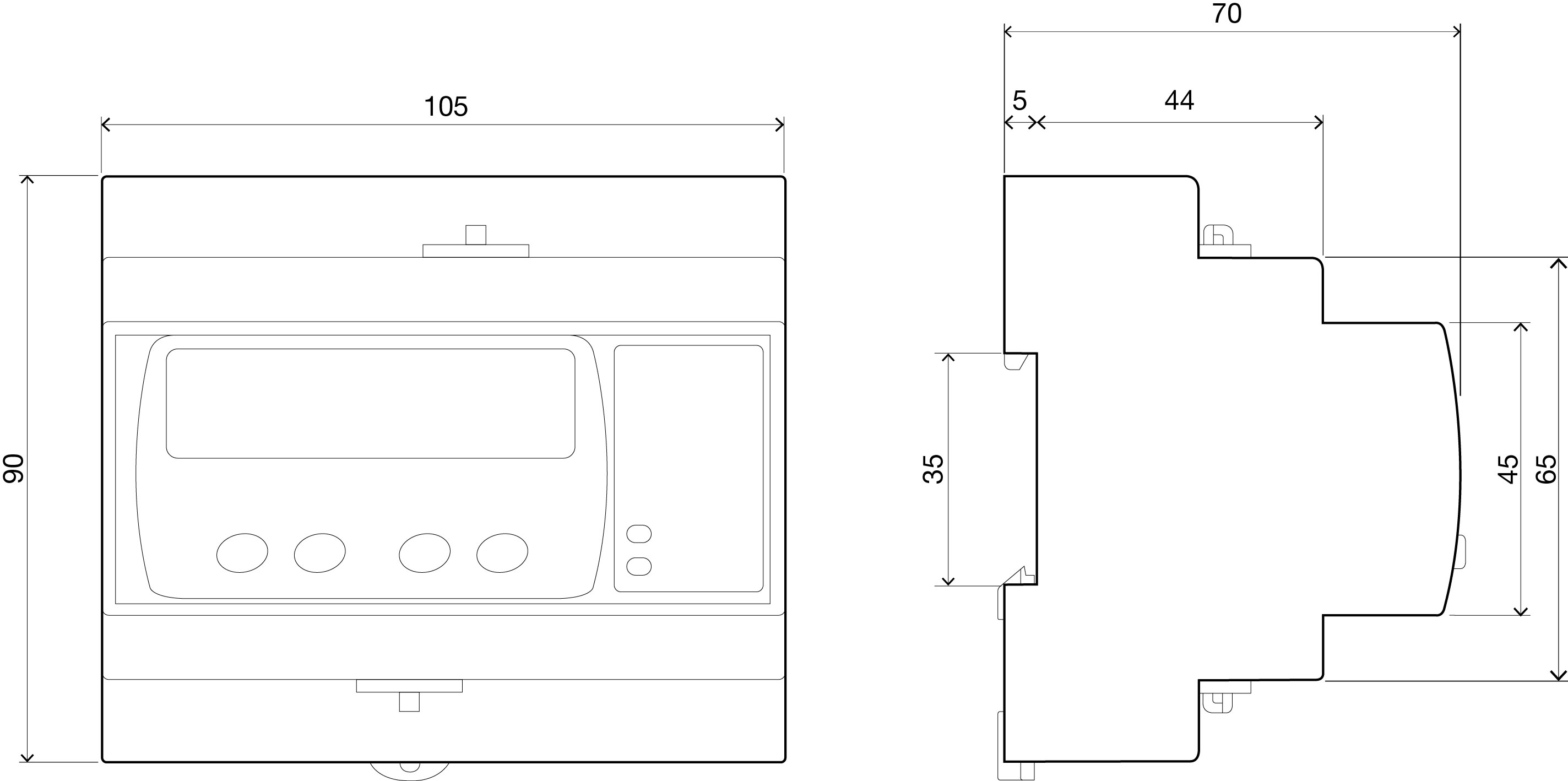
EDS Energy manager. Review
